Chapter 1: Additions/Edits to Heterochromia_Mars's Discord Skin
Notes:
- ok so i half have a solution? just place a div around each group of messages where there was previously a p, then make each span into its own paragraph. using this method you have to use "text2"
- BUT the problem is when i tried to apply this method to messages that DON'T need to be wrapped, they don't go onto separate lines for some reason? they're paragraphs so i figured they'd automatically go on their own lines apparently not, i even tried to add in br's but that didn't work
- additionally, i still haven't fixed the "container not blowing up" problem. hhhh
- idk i tried?? i'll come back and work on this later
CREDIT TO THE SKIN GOES TO HETEROCHROMIA_MARS!! THEY'RE A TOTAL GENIUS FOR COMING UP WITH THE CODE FOR ALL THIS, I JUST MADE A COUPLE SMALL EDITS. GO SHOWER THEM WITH KUDOS AND COMMENTS (AND IF YOU'RE READING THIS YOU'RE AWESOME)
(See the end of the chapter for more notes.)
Chapter Text
MY EDITS/ADDITIONS TO THE SKIN
- add cursor: pointer; to img.options, img.icon , .name, and .blulink (this is what makes the cursor change to the pointing finger when you hover over things)
- add cursor: text; to img.input (this is what makes it look like you can actually start typing into the message box)
- delete a and instead, if you want to make an actual link look like a discord link, you can add class="blulink" to the a tag like this: <a href="[insert url here]" class="blulink">[add the text you want the link to read here]</a>
- change hr to .divider (the period is important!), then when you go to add message breaks, type <hr class="divider" />, and do the same thing with b and .db
- to make timestamps and the "edited" thing, paste this into your skin:
#workskin .timestamp {
margin-top: -30px;
margin-right: 3px;
color: rgba(255, 255, 255, 0.2);
font-size: .75rem;
font-weight: 400;
}
#workskin .edited {
color: rgba(255, 255, 255, 0.2);
font-size: .625rem;
font-weight: 400;
}
- and put <span class="timestamp">[insert time here]</span> after the "name" span tag
- to tag a user, use <span class="tag">@[insert user]</span>, and to tag a role, replace "tag" with "roletag[#]" — roletags are labelled 1-10 and 1d-10d, the same way Heterochromia_Mars labelled the "role" class. css for the tags is below (warning: it's super long)
#workskin .tag {
background-color: rgba(114,137,218,.1);
color: #7289da;
cursor: pointer;
}
#workskin .tag:hover,
#workskin .tag:focus {
background-color: rgba(114,137,218,.7);
color: #ffffff;
cursor: pointer;
}
#workskin .roletag1 {
color: #1ABC9C;
background-color: rgba(26,188,156,.1);
}
#workskin .roletag1:hover {
background-color: rgba(26,188,156,.3);
}
#workskin .roletag1d {
color: #11806A;
background-color: rgba(17,128,106,.1);
}
#workskin .roletag1d:hover {
background-color: rgba(17,128,106,.3);
}
#workskin .roletag2 {
color: #2ECC71;
background-color: rgba(46,204,113,.1);
}
#workskin .roletag2:hover {
background-color: rgba(46,204,113,.3);
}
#workskin .roletag2d {
color: #1F8B4C;
background-color: rgba(31,139,76,.1);
}
#workskin .roletag2d:hover {
background-color: rgba(31,139,76,.3);
}
#workskin .roletag3 {
color: #3498DB;
background-color: rgba(52,152,219,.1);
}
#workskin .roletag3:hover {
background-color: rgba(52,152,219,.3);
}
#workskin .roletag3d {
color: #206694;
background-color: rgba(32,102,148,.1);
}
#workskin .roletag3d:hover {
background-color: rgba(32,102,148,.3);
}
#workskin .roletag4 {
color: #9B59B6;
background-color: rgba(155,89,182,.1);
}
#workskin .roletag4:hover {
background-color: rgba(155,89,182,.3);
}
#workskin .roletag4d {
color: #71368A;
background-color: rgba(113,54,138,.1);
}
#workskin .roletag4d:hover {
background-color: rgba(113,54,138,.3);
}
#workskin .roletag5 {
color: #E91E63;
background-color: rgba(233,30,99,.1);
}
#workskin .roletag5:hover {
background-color: rgba(233,30,99,.3);
}
#workskin .roletag5d {
color: #AD1457;
background-color: rgba(173,20,87,.1);
}
#workskin .roletag5d:hover {
background-color: rgba(173,20,87,.3);
}
#workskin .roletag6 {
color: #F1C40F;
background-color: rgba(241,196,15,.1);
}
#workskin .roletag6:hover {
background-color: rgba(241,196,15,.3);
}
#workskin .roletag6d {
color: #C27C0E;
background-color: rgba(194,124,14,.1);
}
#workskin .roletag6d:hover {
background-color: rgba(194,124,14,.3);
}
#workskin .roletag7 {
color: #E67E22;
background-color: rgba(230,126,34,.1);
}
#workskin .roletag7:hover {
background-color: rgba(230,126,34,.3);
}
#workskin .roletag7d {
color: #A84300;
background-color: rgba(168,67,0,.1);
}
#workskin .roletag7d:hover {
background-color: rgba(168,67,0,.3);
}
#workskin .roletag8 {
color: #E74C3C;
background-color: rgba(231,76,60,.1);
}
#workskin .roletag8:hover {
background-color: rgba(231,76,60,.3);
}
#workskin .roletag8d {
color: #992D22;
background-color: rgba(153,45,34,.1);
}
#workskin .roletag8d:hover {
background-color: rgba(153,45,34,.3);
}
#workskin .roletag9 {
color: #95A5A6;
background-color: rgba(149,165,166,.1);
}
#workskin .roletag9:hover {
background-color: rgba(149,165,166,.3);
}
#workskin .roletag9d {
color: #979C9F;
background-color: rgba(151,156,159,.1);
}
#workskin .roletag9d:hover {
background-color: rgba(151,156,159,.3);
}
#workskin .roletag10 {
color: #607D8B;
background-color: rgba(96,125,139,.1);
}
#workskin .roletag10:hover {
background-color: rgba(96,125,139,.3);
}
#workskin .roletag10d {
color: #546E7A;
background-color: rgba(84,110,122,.1);
}
#workskin .roletag10d:hover {
background-color: rgba(84,110,122,.3);
}
- to make the yellow box appear around a text that @'d you, first paste the below into the CSS
- then, if it's the first message, use "mentioned" in place of "text", all you have to do is replace the word. also, add <span class="mindent"></span> right before it to get the indent. yeah it's inefficient but it's the only way i could think of. if it's a text2, do the exact same thing but replace "mentioned" with "mentioned2" and "mindent" with "mindent2"
#workskin .mentioned {
color: #B4B5B7;
margin-right: 3px;
margin-bottom: .2em;
padding-left: 10px;
display: inline-block;
width: 90%;
background: rgba(250,166,26,.2);
border-left: 4px solid #faa61a;
border-radius: 3px;
}
#workskin .mindent {
padding-left: 10px;
}
#workskin .mentioned2 {
color: #B4B5B7;
margin-right: 3px;
margin-bottom: .2em;
padding-left: 10px;
display: inline-block;
width: 90%;
background: rgba(250,166,26,.2);
border-left: 4px solid #faa61a;
border-radius: 3px;
}
#workskin .mindent2 {
padding-left: 50px;
}
Notes:
if any of this was unclear, please let me know!
Chapter 2: TV/Theater Scripts
Notes:
- the indenting looks perfectly fine on desktop but i can't figure out how to get it to scale properly on mobile. it's okay rn but it could be better
- need to add parentheticals (the actor notes in paretheses) and i think act headings? idk if i need ones for scenes though
(See the end of the chapter for more notes.)
Chapter Text
NARRATOR
I never know where to begin...
The map of this story is both tiny and vast. And beginning is as simple and complex as choosing a path to travel and trusting that it will connect to all other paths.
I suppose I could begin by telling you that there is an invisible world woven into the fabric of our daily lives. Don't go looking for this invisible world. Because you won't find it.
HOW TO CODE IT
CSS
- first of all, create a workskin by going to dashboard, finding "Skins" two categories down from (or next to on mobile) the "Dashboard" button, clicking the button that says "Work Skins", then clicking the one that says "Create Work Skin". then fill in whatever you want into the title (and description, if you want) boxes and paste this into the "CSS" box:
#workskin .script {
background: #fff;
color: #000;
font-family: Courier, "Courier New", "Lucida Console", Monaco, monospace;
padding: 15px;
width: 40em;
max-width: 85%;
margin: 0 auto 25px;
display: block;
box-shadow: 0 0 10px rgba(0,0,0,0.3);
position: relative;
text-align: justify;
}
#workskin .script:before,
#workskin .script:after {
content: "";
height: 98%;
position: absolute;
width: 100%;
z-index: -1;
}
#workskin .script:before {
background: #fafafa;
box-shadow: 0 0 8px rgba(0,0,0,0.2);
left: -5px;
top: 4px;
transform: rotate(-2.5deg);
}
#workskin .script:after {
background: #f6f6f6;
box-shadow: 0 0 3px rgba(0,0,0,0.2);
right: -3px;
top: 1px;
transform: rotate(1.4deg);
}
#workskin .character {
margin-left: 15em;
}
#workskin .dialogue {
margin-left: 7em;
margin-right: 2em;
display: block;
}
HTML
- when you go to create the work, make sure your workskin is selected in the last dropdown menu under "Associations"
- make sure you're in html mode (not rich text!) when you paste in the below:
<div class="script">
<p class="character">[insert character name here]</p>
<p class="dialogue">[insert dialogue here]</p></div>
- and just copy-and-paste those two elements as many times as needed to create a conversation! put <br /> after a line if you want to put a line break in the middle of dialogue
- however, because you're in html mode, if you want to put any regular prose into the same chapter, you're gonna have to use html tags for the rest of the chapter. paragraphs will form automatically, but to do bold, italics, underlines, and strikethroughs, this is how you do it:
BOLD: b = “<b>[insert bolded word here]</b>” = “[insert bolded word here]”
ITALICS: i = “<i>[insert italicized word here]</i>” = “[insert italicized word here]”
UNDERLINE: u = “<u>[insert underlined word here]</u>” = “[insert underlined word here]”
STRIKETHROUGH: s = “<s>[insert word with strikethrough here]</s>” = “[insert word with strikethrough here]”
Notes:
as always, if you have any questions, please let me know!
Chapter 3: AO3 Entries
Notes:
- need to figure out how to do the archive symbols (i hate working with images)
- (on desktop only) text with dotted underlines can be hovered over to see more notes
(See the end of the chapter for more notes.)
Chapter Text
Romantically by junietuesday25
09 Jul 2019
, Brooke Lohst & Original Male Character, Brooke Lohst/Jenna Rolan, , , , , , , ,
Brooke comes out to her brother—but her pansexuality isn't the only thing that comes to light.
Part 8 of #chill summer
Language: English Words: 681 Chapters: 1/1 Comments: 1 Kudos: 12 Hits: 69
HOW TO CODE IT
CSS
- as always, before we can code in-fic, we need to make the workskin. go to dashboard, find "Skins" two categories down from (or next to on mobile) the "Dashboard" button, click the button that says "Work Skins", then click the one that says "Create Work Skin". then fill in whatever you want into the title (and description, if you want) boxes and paste this into the "CSS" box:
#workskin .fic {
border: 1px solid #ddd;
max-width: 95%;
width: 45em;
display: block;
margin: auto;
padding: .75em;
position: relative;
}
#workskin .fichead {
margin-top: 0;
}
#workskin .date {
position: absolute;
top: .75em;
right: .75em;
margin: 0;
font-family: monospace;
}
#workskin .redlinks {
color: #900;
cursor: pointer;
border-bottom: 1px solid;
}
#workskin .redlinks:focus {
border: 1px dotted #900;
}
#workskin .tags {
border-bottom: 1px dotted;
cursor: pointer;
}
#workskin .tags:hover {
background-color: #900;
color: #FFFFFF;
}
#workskin .tags:focus {
border: 1px dotted;
}
#workskin .rtag {
background-color: #eee;
cursor: pointer;
border-bottom: 1px dotted;
}
#workskin .rtag:hover {
background-color: #900;
color: #FFFFFF;
}
#workskin rtag:focus {
border: 1px dotted;
}
#workskin .graylinks {
color: #666;
border-bottom: 1px solid;
cursor: pointer;
}
#workskin .graylinks:hover {
color: #999;
}
#workskin .graylinks:focus {
border: 1px dotted;
}
#workskin .stats {
text-align: right;
margin-bottom: 0;
}
HTML
- the below is a blank version of the html for the fic! everything in bold is what you can replace w/ your actual content
- underneath it is what the words i put in would look like
<div class="fic">
<p class="fichead"><span class="redlinks">Title</span> by <span class="redlinks">Author123</span><br />
<span class="tags">Fandom - Creator</span></p>
<p class="date">Dy Mth Year</p>
<p><b><span class="tags">Archive Warnings</span></b>, <span class="rtag">Character A & Character B</span>, <span class="rtag">Character C/Character D</span>, <span class="tags">Tag 1</span>, <span class="tags">Tag 2</span>, <span class="tags">Tag 3</span>, <span class="tags">Tag 4</span>, <span class="tags">Tag 5</span>
<p>Summary summary summary summary summary you get the idea right?<br /></p>
<p>Part <b>#</b> of <span class="graylinks">Series Title</span><br /></p>
<p class="stats">Language: X Words: # Chapters: # Comments: <span class="graylinks">#</span> Kudos: <span class="graylinks">#</span> Hits: #</p></div>
Title by Author123
Dy Mth Year
, Character A & Character B, Character C/Character D, , , , ,
Summary summary summary summary summary you get the idea right?
Part # of Series Title
Language: X Words: # Chapters: # Comments: # Kudos: # Hits: #
- if, by chance, you wanted to replace the tags with links to the actual ao3 tags, replace span with a and add href="[url to the tag]". same with if you want to link to an actual author, story, series, etc.
- okay so i get that's a bad explanation, it's hard to describe over text so:
<span class="tags">Tag 1</span> → <a href="[url]" class="tags">Tag 1</a>
<span class="redlinks">Title</span> → <a href="[url]" class="redlinks">Title</a>
- which turns "Romantically" into "Romantically" and "" into "Fluff"
- since we're in html mode, you'll need to do any other formatting with html tags. see the end of chapter 2 for a quick html guide for bold, italics, underline, and strikethrough
Notes:
let me know if you have any questions!!
Chapter 4: Tumblr DMs (EXPERIMENTAL)
Notes:
- i have no clue what is happening with the header rip, also i need to find a better way to show the diagonal arrow bc on mobile its an emoji
- ok but ao3 keeps adding p tags before the divs which is causing that space between the header and the body’s background, but idk how else to solve the “messages can’t have line breaks” problem other than moving all the tags up in size (spans to p, ps to divs), and the header now has to be a div but ???? hhhhhhhhh
the base code is by La_Temperanza and CodenameCarrot!! i just modified it (to little avail so far rip). please go check out their guide to iOS messages!! it's excellent, i've used it in multiple of my fics and drafts
Chapter Text
thebroduet ••• ↘ X
momentbymoment
hey dude we've been best friends for a really long time now
thebroduet
uh huh?



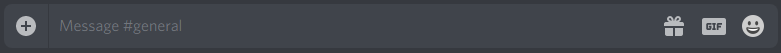



hergan416 on Chapter 4 Fri 27 Aug 2021 07:10PM UTC
Comment Actions
KitKaos on Chapter 4 Wed 28 Aug 2024 08:32AM UTC
Comment Actions
allollipoppins on Chapter 1 Tue 15 Oct 2019 07:05PM UTC
Last Edited Tue 15 Oct 2019 07:14PM UTC
Comment Actions
junietuesday25 on Chapter 1 Tue 15 Oct 2019 08:16PM UTC
Last Edited Tue 15 Oct 2019 08:18PM UTC
Comment Actions
allollipoppins on Chapter 1 Tue 15 Oct 2019 09:22PM UTC
Comment Actions
junietuesday25 on Chapter 1 Wed 16 Oct 2019 10:44PM UTC
Comment Actions
FelicitousVixen on Chapter 1 Fri 31 Jan 2020 04:42AM UTC
Comment Actions
junietuesday25 on Chapter 1 Fri 31 Jan 2020 12:28PM UTC
Comment Actions
SarunoHadaki on Chapter 1 Tue 14 Sep 2021 06:11PM UTC
Comment Actions
ioona on Chapter 2 Tue 15 Oct 2019 07:39PM UTC
Comment Actions
junietuesday25 on Chapter 2 Wed 16 Oct 2019 11:31AM UTC
Comment Actions
aijee on Chapter 2 Fri 15 Jan 2021 10:38PM UTC
Comment Actions
junietuesday25 on Chapter 2 Fri 15 Jan 2021 11:27PM UTC
Comment Actions
aijee on Chapter 2 Sat 16 Jan 2021 12:28AM UTC
Comment Actions
Account Deleted on Chapter 3 Fri 11 Sep 2020 05:21AM UTC
Comment Actions
junietuesday25 on Chapter 3 Fri 11 Sep 2020 07:17PM UTC
Comment Actions
mystyrust on Chapter 3 Wed 08 Sep 2021 09:41PM UTC
Comment Actions
hopefully_unique on Chapter 3 Mon 20 Mar 2023 03:55AM UTC
Comment Actions