Work Text:
Embedding a picture or gif
<img src="URL of image" />
^ That is the embed code.
So here is what you do:
Where is says “URL of Image” is where you are going to want to put the web address of the image (or gif, because they will both work fine) you want to share. What you do is go to the image. Right click it. Choose Copy Image URL/address. Then you are going to paste that link between the quotation marks. And you should see your image/gif, like this:
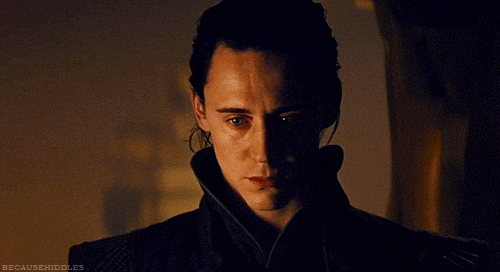
That will translate into a gif/image of Loki being too cute. I KNOW! Amazing, right?
Embedding a link
<a href="url">Link text</a>
^ That is the embed code for embedding a link.
So the super-easy way to do it, is to take the address of the link you want embedded and stick it inside the set of quotation marks, and then replace Link Text with what the link shows.
Now here is what will happen. The html code will translate into this: Loki being a sad cutie-pie. Just like you see above. And when you click it, you will go right to the link.
Okay, that's how I do it. Hope that helps! :D
