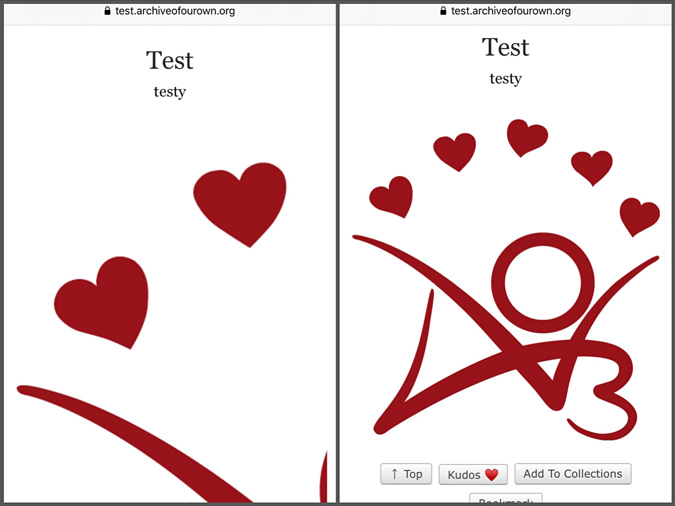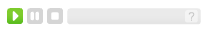Post Header
Adobe is ending support for the Flash plugin next year. As a result, the AO3 will no longer be supporting the Dewplayer MP3 player to present audio playback. In the near future, we will convert the code in existing works to use the HTML5 <audio> tag.
While we can automatically make this change for works using Dewplayer, other works may also be affected by the end of Flash. If you have works with audio or video content, we strongly encourage you to change your existing works to use the <audio> or <video> tags as well, or to use updated code from your audio or video hosting site.
What is "Flash" and when does support end?
Flash is an Adobe program that was used to play audio and video on websites across many platforms since the late 1990s. However, it has a history of security vulnerabilities, and technology has provided new ways to do many things that once required Flash.
Many mobile browsers have not supported Flash for several years now, and Adobe has announced they will stop updating and distributing the software after December 31, 2020. They will also block it from playing any content after January 12, 2021.
For more information, please refer to Adobe's Flash Player End-of-Life Information Page.
How does that affect the AO3?
The Dewplayer plugin, a Flash-based mp3 player that we have used for podfic and other audio fanworks, will no longer function. Some older embed codes provided by other audio or video hosting sites will also stop working. For example, YouTube videos embedded before they switched to <iframe> tags in 2017 may stop working.
If you have any works with embedded audio or video, we recommend checking to make sure the audio or video still plays after January 12, 2021. If it doesn't, please make sure you are using the latest embed code from your hosting site, or consider switching to the audio or video HTML tags.
What happens to existing works using Dewplayer?
We will in the near future run a process on the AO3 to find works posted using the Dewplayer plugin and automatically convert the relevant HTML to use the <audio> tag.
Can I still use Dewplayer after December 31?
No, Adobe expects that major browsers will disable Flash after this date, so Dewplayer will be non-functional. We will eventually be removing our copy of the Dewplayer code entirely. We are also developing a change to the HTML sanitizer that will strip out any new attempts to use Dewplayer and replace it with HTML <audio> tags.
Can I fix my works myself?
You can manually edit the code yourself.
- Navigate to the work and select Edit.
- In the HTML view, look for the section of code that says
<embed type="application/x-shockwave-flash" flashvars="mp3=AUDIO_URL" src="https://archiveofourown.info/system/dewplayer/dewplayer.swf" width="200" height="27" allowscriptaccess="never" allownetworking="internal"></embed> - Copy the
AUDIO_URLpart. This will be a full URL that ends in ".mp3". - Delete the code and paste in
<audio src="AUDIO_URL"></audio> - Replace the
AUDIO_URLwith the link you copied in step 3. - Repeat this for any other embedded audio tracks in the work and select Update at the bottom of the page.
You can also use more complicated attributes and settings that are listed in the Embedding with the Audio and Video Tags news post.
How do I post new audio or video content now?
If you are using embed code from your video or audio hosting site, you should be able to paste it in using the HTML editor. If your embed code comes from a site not listed at "What sites can I use for hosting multimedia files?", please contact Support regarding getting your site added to the permitted list.
If you would like to use HTML <audio> or <video> tags, you can do so using the information and settings listed in the Embedding with the Audio and Video Tags news post.
If I have any questions?
You can get more information on using these elements and their attributes in these articles from Mozilla Developer's Network:
- Video and audio content
- The Video Embed element
- The Embed Audio element
- The Media or Image Source element
- The Embed Text Track element
If you need more help, please submit a Support request.